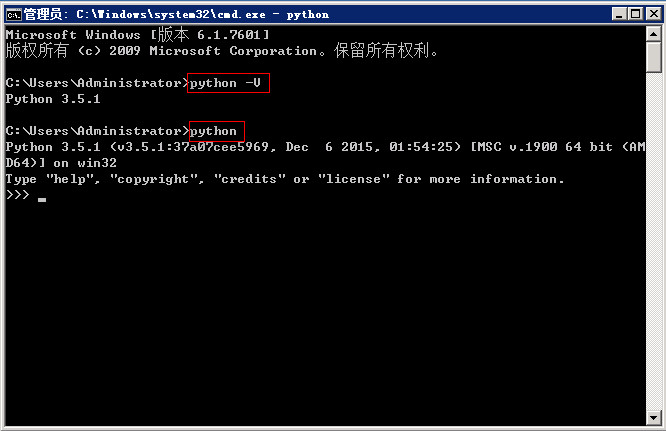Step 1.Download Python from the official Websites https://www.python.org/,i get the latest version of Python 3.5.1
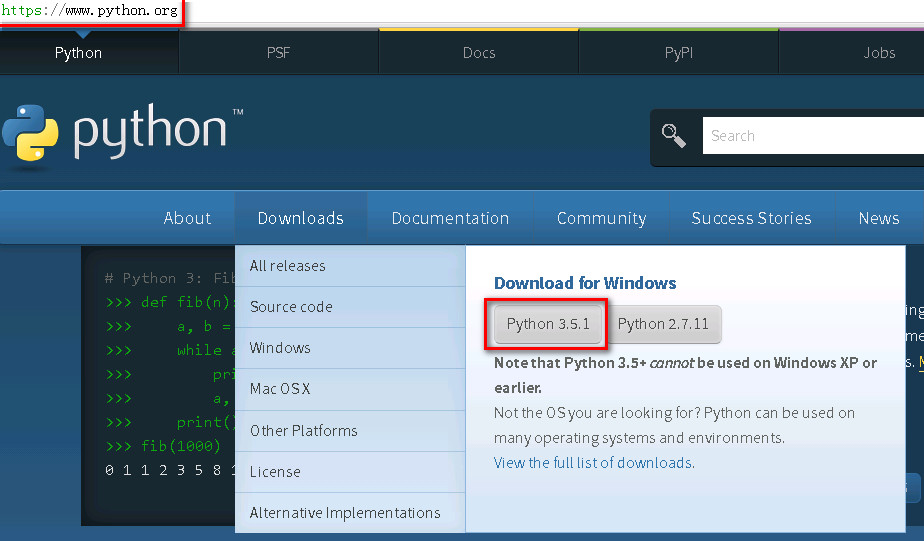
Step 2. Just double click the python-3.5.1-amd64.exe to start the installation,then click Customize installation, select Add Python 3.5 to PATH,so that the install directory will be added to the system PATH.
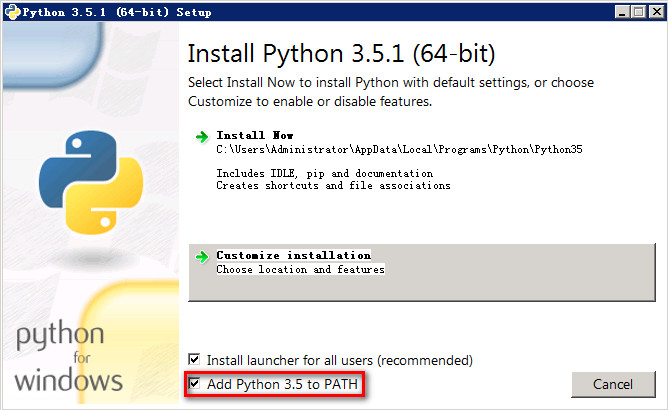
Step 3. Cause of it is product environment,i deselect the Documention and IDLE,then click next button.
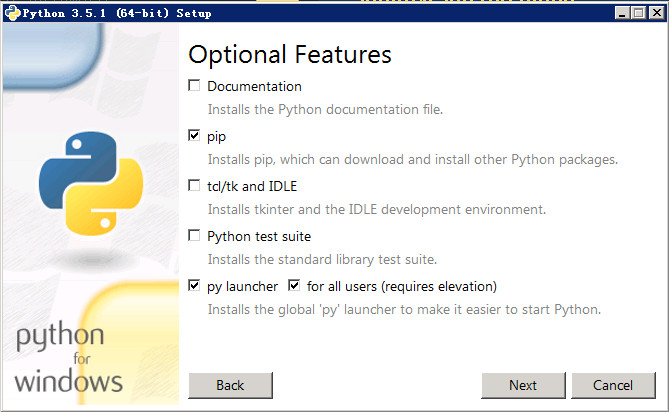
Step 4. Advanced Options,i just change install location to D:\Python\Python35,then click Install button to start installing Python.
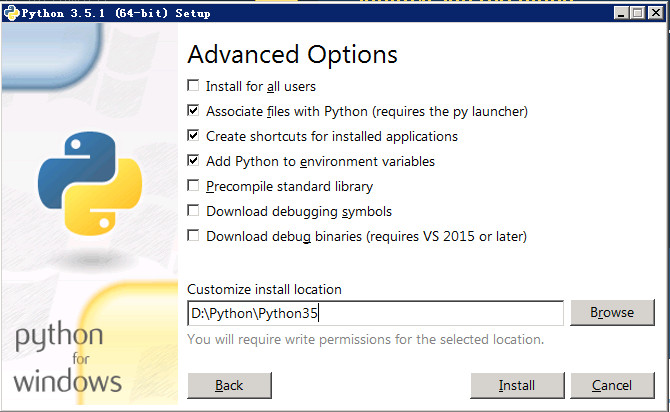
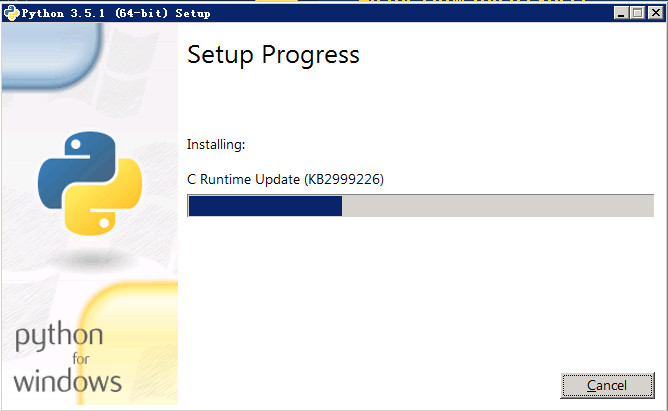
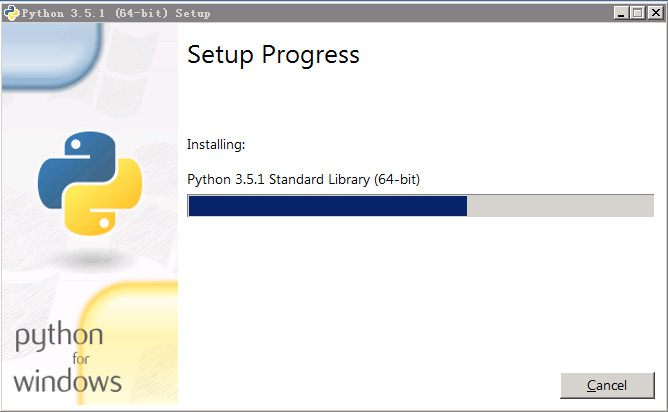
Step 5. Setup was successful,just click the Colse button to finished installing.
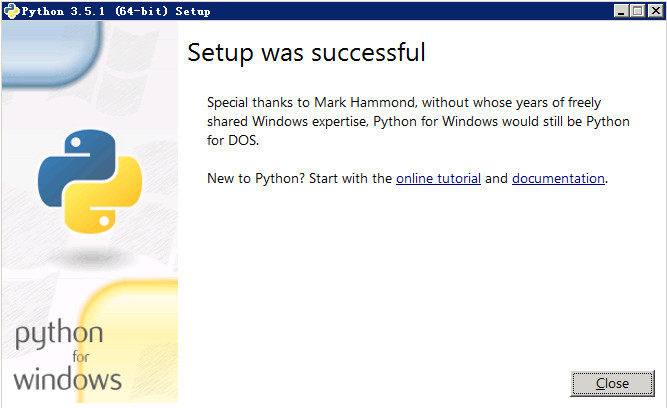
Step 6. Check whether the installation is successful.Ctrl + R to open command prompt,type in python -V or python command,the installation is successful if what is seen in the below image.